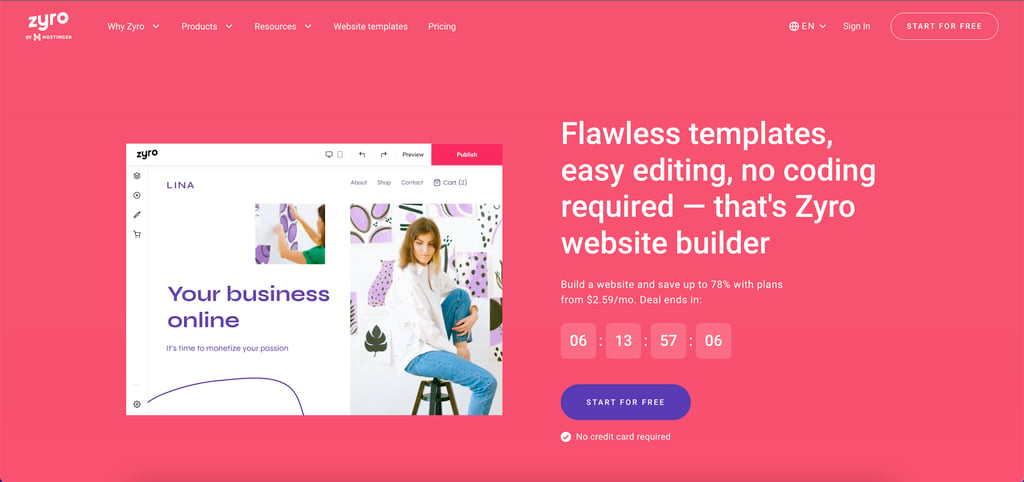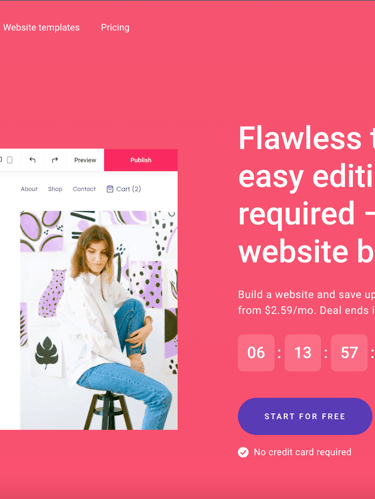Zyro Review 2022: A better no code web builder than Wix?
Zyro is a rapidly expanding website builder based in Lithuania. It is still relatively new, having been founded in 2019 and launching in early 2020. However, because the company is a subsidiary of the web hosting service Hostinger, it benefits from the 20-year experience of a well-established internet player.
REVIEWS
Zyro is a rapidly expanding website builder based in Lithuania. It is still relatively new, having been founded in 2019 and launching in early 2020. However, because the company is a subsidiary of the web hosting service Hostinger, it benefits from the 20-year experience of a well-established internet player.
Zyro, like its main competitors, is aimed at freelancers and small business owners. Users can easily create and launch basic websites in a matter of minutes. It has a lot to offer those who want to set up a basic website or simple online store, thanks to its low price range and fast editor performance. It also provides a plethora of AI-powered tools (such as an AI writer and image optimizer), allowing you to immediately create an effective online brand.
Its intuitive drag-and-drop builder lets users edit a web page directly and see how the changes will appear on the actual live site. While most website builders also have this feature, Zyro’s version provides tools like a grid system, which is especially helpful for non-designers.
The second standout feature is Zyro’s artificial intelligence (AI), such as an AI heatmap and a content generator. These tools can help users accelerate the process of various tasks and focus more on their online endeavors.
TL;DR
Zyro is so far the best website building tool for freelancers and small business owners. You can literally build and publish a website in less than an hour. Thanks to its super straightforward interface and templates.
All plans include managed web hosting, free domain connection, and an SSL certificate.
Speedy performance, thanks to reliable cloud hosting and a built-in CDN.
Mobile-friendly free templates with modern designs suit various websites, from blogs to eCommerce stores.
An intuitive drag-and-drop editor that is easy to use even for complete beginners.
Reliable business tools for small to medium online business websites.
Innovative AI tools like AI Logo Maker and AI Heatmap.
Third-party integrations to improve online presence and business performance.
24/7 customer support via live chat, knowledge base, email, and a contact form.
But it may not be suitable if you would foresee a need for many customizations.
Plans and Pricing
Zyro offers four paid plans, ranging from $2.90-15.90/month. All plans include a [free domain] for one year, managed [cloud hosting], and a free [custom email] for three months that allows users to have an @yourdomain email address.
Furthermore, these four paid plans come with 24/7 customer support via live chat and marketing tools integration. These tools include Google Analytics, Google Tag Manager, Facebook Pixel, and visitor remarketing, which are helpful to boost business performance.
Templates
There are 100+ templates in Zyro’s library, suitable for various website needs. The categories include:
eCommerce
Services
Photography
Portfolio
Blog
Events
All templates are free and lightweight. Furthermore, Zyro’s templates feature modern and minimalist aesthetics, which help make for a truly stylish website.
Zyro’s templates also have a responsive design, meaning they will automatically adjust to any screen size, including a desktop, a tablet, or a mobile phone. This feature can improve user experience and benefit your SEO strategy.
If your website is an online store, we recommend using eCommerce templates such as Aurora. This is because Zyro’s eCommerce templates come with a built-in shop page and a store manager, which lets you set up your store quickly.
On top of that, Aurora’s homepage is optimized for sales and conversions. It has a call-to-action button in the middle of the banner, highlighting the main product. There’s also a top menu bar with a shopping cart at the top-right corner, helping customers review their purchases easily.
Alternatively, add eCommerce features to any type of template. For example, if you prefer the look of a photography template, it’s possible to apply that to your eCommerce site.
Meanwhile, Niqvist can be an excellent choice for musicians’ sites. Its homepage has special sections for music releases, recent news, upcoming tour dates, and the latest music video.
The template also features social media buttons that help visitors find your social media presence quickly. Furthermore, this template provides separate pages for photo gallery and merchandise sales, enabling you to add a revenue channel to your portfolio site.
Drag and Drop Editor
The drag-and-drop builder is a helpful feature for designing a website, especially for users without coding knowledge and non-designers. Website owners can easily add new elements such as titles, text, and images to their site page by drag-and-dropping them into any location.
The starting steps are similar to other site builders. You have to create an account and choose a template. Then, the Zyro editor will activate, and you can start customizing your website.
Pros of Zyro
Here are some of the reasons why Zyro is one of the best website builders on the market.
Ease of Use
If you use a content management system (CMS) to build your site, you will have to purchase various elements required to start a website, including a web hosting plan, a domain name, and an SSL certificate. Those elements are generally available in separate places.
With Zyro, each plan already includes a web hosting plan managed by the Zyro team, so users don’t need to configure the back-end by themselves.
Furthermore, Zyro also provides an option to connect your Zyro site to your existing custom domain name. This is available for free with all Zyro plans.
If you don’t have a custom domain name yet, all Zyro plans include a free domain for one year, which will renew at the standard price. Alternatively, you can use Zyro’s subdomain.
In terms of features, Zyro comes with tons of features that are easy to use, even for complete beginners.
For instance, its intuitive drag-and-drop site builder allows users to design a website layout without coding.
The visual editor has a grid system to help put any site element in a proportional arrangement. On top of that, the Zyro editor also integrated with Zyro’s AI tools such as AI Writer and AI Heatmap, which enable users to create web copies or predict the effectiveness of user experience without switching to another interface.
Furthermore, blogging is a straightforward task to do in Zyro. It only requires one click to create a new post. Zyro also teams up with Unsplash to provide a stock images gallery that users can access directly from the blog editor’s media library.
Last but not least, Zyro’s live chat button is always available at the bottom-right corner of the screen, so users can easily reach support at any point of their site-building process.
Optimized for Speed
Site speed is an important aspect of a website’s performance.
Research shows that 1 in 4 visitors would leave a website if it took more than 4 seconds to load, which would have a negative impact on your conversion rate and your site rank on SERPs.
Luckily, Zyro is a lightning-fast platform. To back up this claim, we performed a speed test on our Zyro test site using PageSpeed Insights, and got a pretty impressive result.
Zyro runs in cloud hosting, which is one of the reasons why Zyro has a fast loading time. Cloud hosting uses virtual servers to support each website, making it more reliable than shared hosting. This type of web hosting also guarantees 99.9% uptime.
On top of that, Zyro also has a built-in CDN that delivers site content to users from the closest server, increasing site speed.
A speedy performance creates a better user experience, decreasing the site’s bounce rate. With a lower bounce rate, search engines will see your site as a helpful page, which may improve your ranking in SERPs.
SEO Ready
Zyro is an SEO-friendly website builder – it has a speedy loading time, mobile-optimized web design, and SSL security encryption, which help search engines see a site as a trustworthy and reliable resource.
It provides options to configure on-page SEO, such as adding alt text to images, editing page titles, and editing meta descriptions.
Meta tags are beneficial for site performance as they impact the site’s appearance in the SERPs. A compelling meta description can increase the click-through rate, bringing more traffic and engagement to the site, which will eventually affect the site rank.
The Zyro website builder also offers an AI Writer to help jump-start the brainstorming process when creating website copies. This AI tool will generate keyword-rich web copy based on selected topics and categories, such as the About Me page.
You can also review and evaluate your site’s search engine performance via Google Analytics and Tag Manager, which are already integrated into the Zyro website. These tools help make more informed decisions about website optimization.
Mobile-Friendly
When it comes to mobile-friendliness, Zyro is both mobile-friendly to create and use.
Zyro’s handy drag-and-drop website builder lets users design, build, and launch their site from any device, including a smartphone. It works well even on smaller screens, so you can conveniently edit the site on the go.
When editing a Zyro website, it’s possible to switch back-and-forth between editing the desktop website and the mobile website. This is a valuable feature since not all website builders provide mobile website customization.
Furthermore, all Zyro templates have responsive designs. This means they will automatically adjust to the best appearance for any screen size.
These mobile-friendly qualities will help a site perform better on search engines like Google, since they rank mobile-friendly websites higher than sites that are not. It also helps create a better user experience, especially since more and more people prefer to browse via mobile phones nowadays.
Cons of Zyro
Zyro offers valuable benefits, such as an intuitive visual editor, built-in shipping and tax management, and various marketing features. However, it has several drawbacks that website owners need to consider.
Limited Customization Options
Zyro doesn’t have many customization options, especially when compared to a CMS like WordPress.
For example, it doesn’t allow template switching. If users want to use a new template for their Zyro website, they have to make a new website and migrate their existing content to the new site.
Fortunately, creating a new website in Zyro is easy. Thanks to its intuitive visual editor, which comes with various ways to personalize the available templates to suit site owners’ preferences.
Another limitation found in Zyro’s customization is its gallery element, which is only available in two formats – grid and masonry. Meanwhile, other website builders usually offer more varieties, including carousel and slider.
However, a grid gallery provides a clean, structured layout, which matches the template’s minimalist aesthetics. Both grid and masonry galleries are also easy to navigate, and it allows site owners to showcase multiple images in one display.
A slideshow section can be used as an informative section where users can add additional elements like text and buttons, or a decorative section where users can remove all elements and use the slideshow to exhibit their pictures.
Users can also set it to autoplay or play on a loop with a specific duration between slides.
Lack of Advanced Features
Zyro covers all the basic features a user may need to build a website, but it doesn’t offer plenty of advanced features like CMSs or other online store builders like BigCommerce.
Its blogging feature allows users to create blog posts, manage blog categories and customize the page layout, but it doesn’t have a comment function that could help engage a blog’s readers.
However, as Zyro is still relatively new, it’s constantly developing new features. You can check Zyro’s most recent and upcoming updates on the Zyro roadmap.
If you have specific requests or features that you want to be available on Zyro, you can vote or submit new ideas on this roadmap page.
Who Is Zyro Best For?
The all-in-one managed web hosting solution, intuitive visual editor interface, and zero-coding website building process makes Zyro an excellent choice for beginners or non-technical users.
Zyro offers great value for those on a budget without sacrificing the quality of the site design, functionality, and performance. It’s a good website builder option for freelancers and small to mid-sized online stores.
However, Zyro is not the best website builder for those looking for a website-building platform that’s highly customizable and provides plenty of advanced features. In that case, a CMS like WordPress may suit you better. We also don’t recommend Zyro for large enterprises, as businesses on this scale usually have very high traffic that requires more resources.
Conclusion
Zyro is an easy-to-use website builder that can help new site owners create a well-optimized website in no time.
It has four subscription plans. The most affordable option, the Website plan, starts from $2.90/month, while the most advanced plan, the Advanced Store, costs $15.90/month. While Zyro is not free, it offers a 30-day money-back guarantee if clients are not satisfied with the plan.
Here’s a quick recap of what makes Zyro one of the best website builders:
All plans include managed web hosting, free domain connection, and an SSL certificate.
Speedy performance, thanks to reliable cloud hosting and a built-in CDN.
Mobile-friendly free templates with modern designs suit various websites, from blogs to eCommerce stores.
An intuitive drag-and-drop editor that is easy to use even for complete beginners.
Reliable business tools for small to medium online business websites.
Innovative AI tools like AI Logo Maker and AI Heatmap.
Third-party integrations to improve online presence and business performance.
24/7 customer support via live chat, knowledge base, email, and a contact form.
There’s still room for improving Zyro’s customization features and built-in tools. However, we can expect new features from this website builder soon since it’s constantly releasing new updates.
We hope this Zyro review has helped you decide whether it’s the website-building platform you’re looking for.